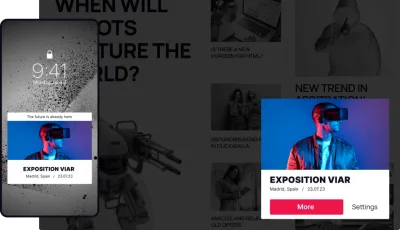ENHANCED USER ENGAGEMENT
One of the key benefits is the ability to deliver personalized messages and offers to users. By targeting specific user segments and tailoring the content to their preferences, push ads foster a sense of relevance and exclusivity. This level of personalization drives higher engagement rates